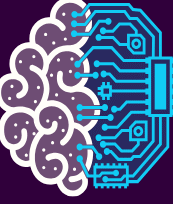📝 Core Functional Test Scenarios
Start by verifying the fundamental calculations for each tool in your suite. The table below outlines essential test cases based on standard calculator testing principles258.
| Calculation Type | Sample Input | Expected Result | Calculator Tool Example |
|---|---|---|---|
| Basic Operations | 5 + 3 | 8 | Arithmetic, General Math |
| Decimal Operations | 10.5 ÷ 2 | 5.25 | Arithmetic, Financial |
| Negative Numbers | (-5) * 4 | -20 | Arithmetic, Scientific |
| Division by Zero | 15 ÷ 0 | Error Message | All Tools |
| Complex Formula (BODMAS/BIDMAS) | 2 + 3 * 4 | 14 (Multiplication before Addition) | Scientific, Fitness (BMI) |
| Percentage Calculation | 15% of 200 | 30 | Financial, Discount |
| Square Root | √(16) | 4 | Scientific, Geometry |
| Zero/Mixed Inputs | 0 + 0 | 0 | All Tools |
👤 User Experience & Interface Tests
A good calculator not only works correctly but is also easy and reliable to use3. Test how your tool behaves from a user’s perspective.
- Form and Input Validation: Check that input fields only accept valid characters (e.g., numbers, decimal points). Test what happens if a user enters text where a number is expected9.
- Responsive Design: Open your tool page on various devices (smartphones, tablets, desktops) and different screen sizes. Ensure all buttons, fields, and the results display are readable, accessible, and function correctly on all platforms39.
- Cross-Browser Compatibility: Test the calculator suite in different web browsers (e.g., Chrome, Firefox, Safari, Edge). Buttons must respond to clicks, and calculations must render correctly in each browser36.
- Clear and Reset Functions: Verify that the “Clear” (C) or “All Clear” (AC) button properly resets the input fields and results. Test the “Backspace” function to ensure it deletes the last entered digit correctly28.
🧪 Advanced & Negative Test Cases
Go beyond “happy path” testing to ensure robustness8.
- Boundary Value Testing: If your calculators have defined limits (e.g., a maximum number of digits), test inputs at those boundaries. For example, try entering a very large number to see if it is handled gracefully or causes a display issue28.
- Error Handling: Intentionally perform invalid operations (like dividing by zero) and confirm a clear error message is shown instead of the tool crashing or displaying a confusing result58.
- Performance with Rapid Input: Click buttons quickly or perform a sequence of calculations one after the other to check if the tool lags, freezes, or produces incorrect results8.
- Memory Function Tests (if applicable): If any tool has memory buttons (M+, M-, MR, MC), verify they store and recall values correctly across different calculations8.
💡 A Practical Testing Approach
To implement these tests effectively on your WordPress site:
- Create a Test Sheet: Document each test case with its steps, input values, and expected outcome. Use a simple table format to track your progress and mark tests as “Pass” or “Fail.”
- Test in Real-World Conditions: Use your own devices and browsers. Consider using a cloud-based testing platform like BrowserStack to easily test across a wide range of device-browser combinations9.
- Engage Others: Ask friends or colleagues to use the calculator suite without guidance. Observe where they might get confused or encounter errors—this “exploratory testing” can uncover issues you may have missed36.
🔍 Finding Specific Information
The search results provide an excellent foundation for general calculator testing principles. For aspects not covered in detail, such as specific WCAG accessibility guidelines, you may need to consult dedicated resources on web accessibility.
I hope this structured approach helps you thoroughly test your All-in-One Calculator Suite. Which of these testing areas would you like to explore in more detail?



10 web pages
🚀 All-in-One Calculator Suite: Key Features
Comprehensive & Versatile Toolkit
- 100+ Specialized Calculators: Solve problems across diverse fields—finance, health, fitness, math, engineering, and everyday life—all from a single, unified interface.
- No More Tab Hopping: Eliminate the need to search for and switch between multiple websites. Everything you need is in one powerful suite, saving you time and streamlining your workflow.
- From Simple to Complex: Handle tasks ranging from basic arithmetic and percentage calculations to sophisticated formulas like mortgage amortization, body fat percentage, and compound interest.
Designed for Accuracy & Ease of Use
- Guaranteed Precision: Built on robust algorithms to deliver fast, reliable, and accurate results you can trust for important decisions.
- Intuitive, Clean Interface: Experience a user-friendly design that makes it easy for anyone to find and use the right tool without a learning curve. Input fields are clearly labeled, and results are displayed prominently.
- Instant Real-Time Calculations: Get results the moment you enter your values. Many tools update dynamically, providing immediate feedback as you type.
Optimized for a Seamless Experience
- 100% Free & Accessible: Enjoy full access to every calculator without hidden costs, registration requirements, or subscription fees.
- Fully Responsive Design: The calculator suite works perfectly on any device—desktop, tablet, or smartphone—so you can calculate on the go.
- Privacy-First: All calculations are performed directly in your browser. Your data never leaves your computer, ensuring complete privacy and security.
- Time-Saving Tools: Features like one-click copy results, clear buttons, and memory functions (M+, M-, MR, MC) in relevant calculators enhance your productivity.
Feature Categories Breakdown (For detailed pages)
Financial Calculators
- Loan & Mortgage Calculator
- Compound Interest Calculator
- ROI (Return on Investment) Calculator
- Salary & Tax Calculator
- Currency Converter
- Discount and Tip Calculator
Health & Fitness Calculators
- BMI (Body Mass Index) Calculator
- Calorie & BMR Calculator
- Body Fat Percentage Calculator
- Protein Intake Calculator
- Pace & Running Calculator
Math & Science Calculators
- Scientific Calculator
- Percentage Calculator
- Fraction Simplifier
- Unit Converter (Length, Weight, Volume, etc.)
- Geometry Calculators (Area, Volume)
Everyday Life Calculators
- Date & Time Calculator (Age Calculator, Date Difference)
- Recipe Converter
- Fuel Cost Calculator
- Time Zone Converter
Short & Punchy Version (For headlines or meta descriptions)
All-in-One Calculator Suite: Your Ultimate Digital Toolbox.
- 100+ Specialized Calculators in One Place
- Lightning-Fast & Accurate Results
- User-Friendly Interface for Everyone
- 100% Free, No Registration Required
- Works Perfectly on All Devices
Why choose our suite? It’s the smart, efficient alternative to juggling multiple websites. Get precise answers for finance, health, math, and everyday problems instantly.